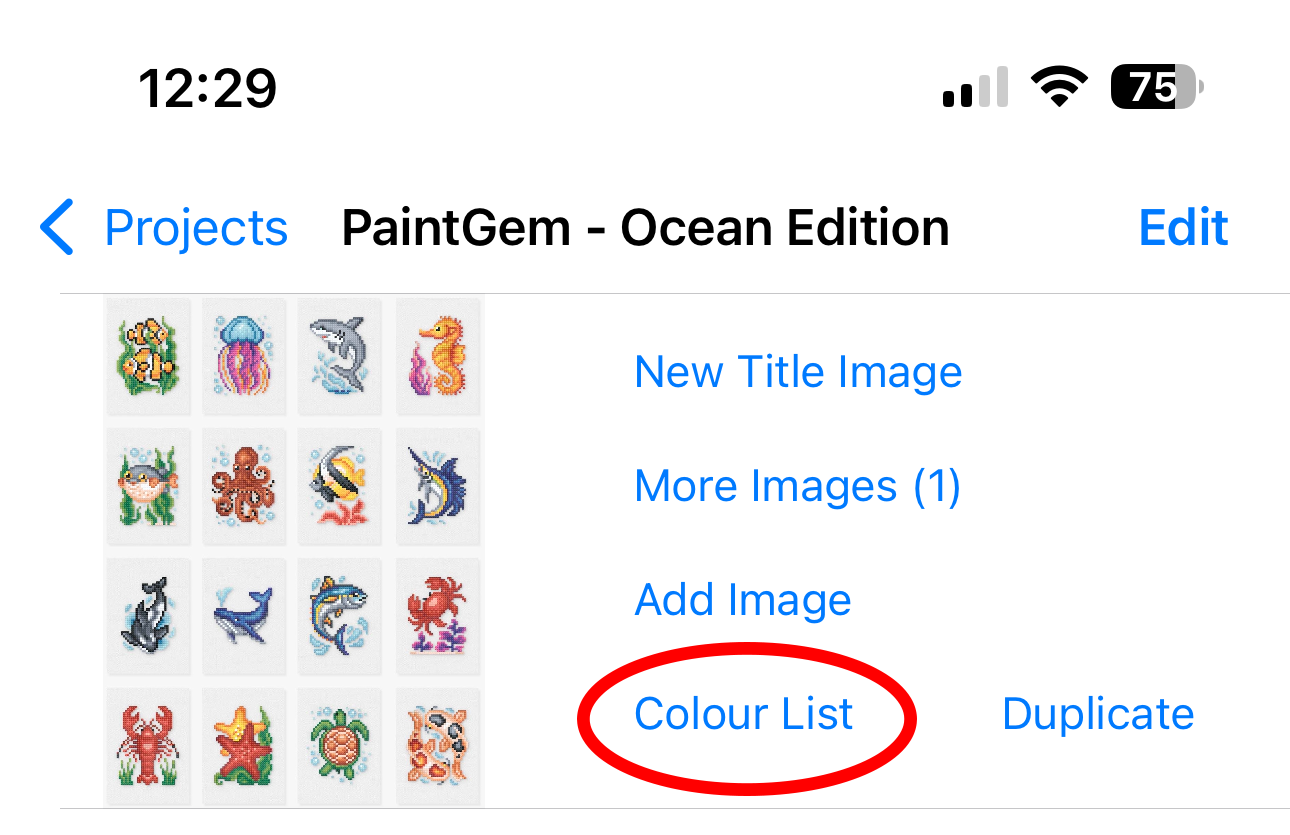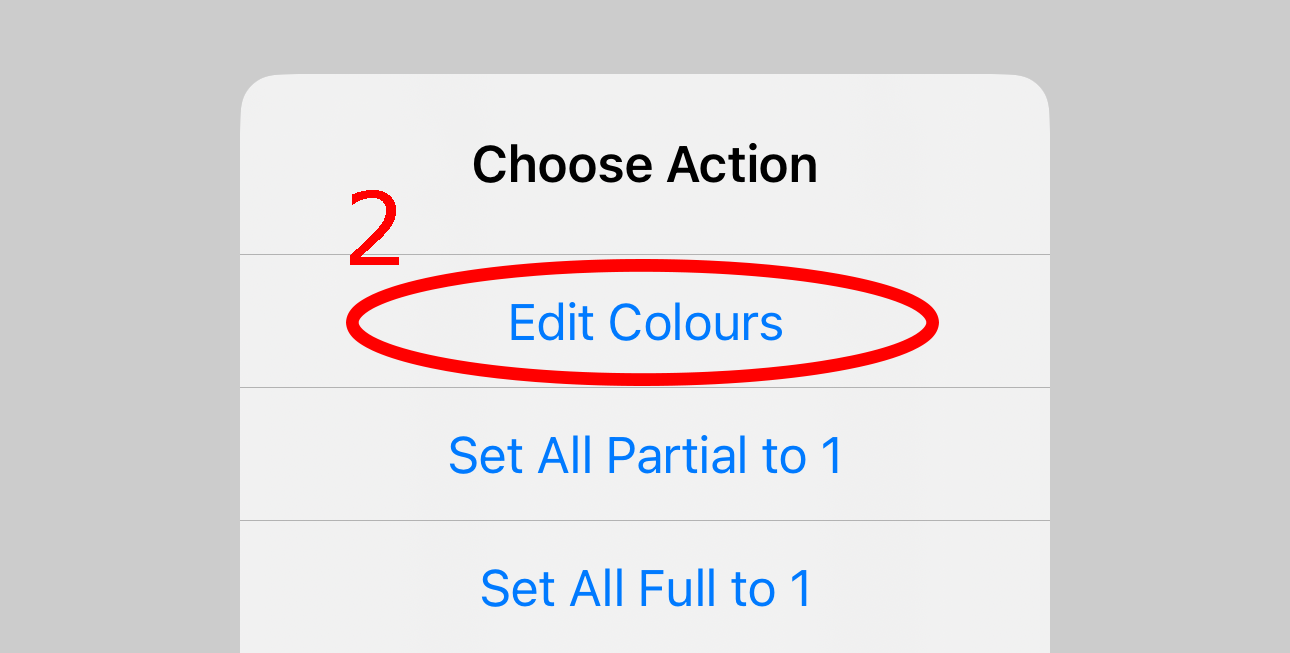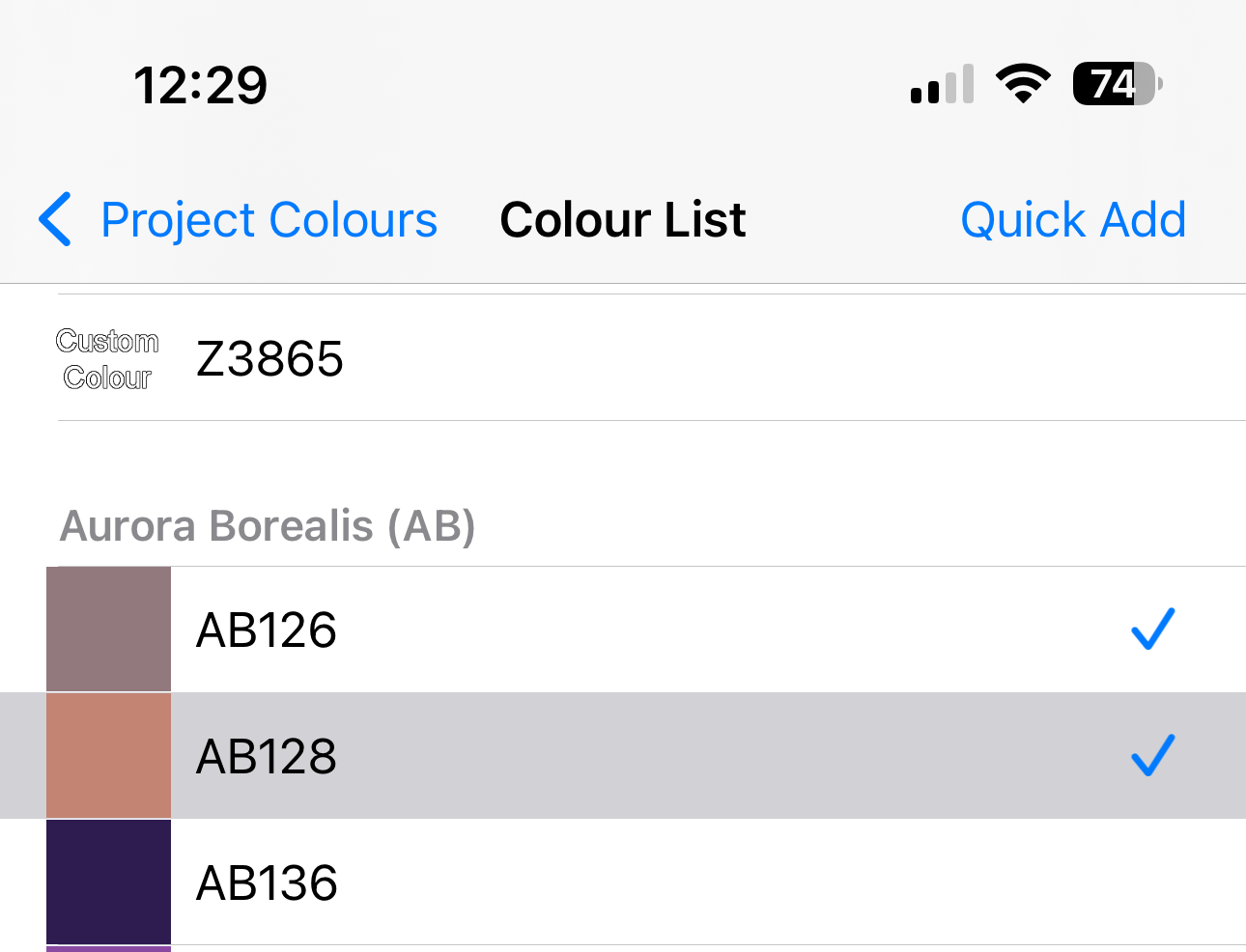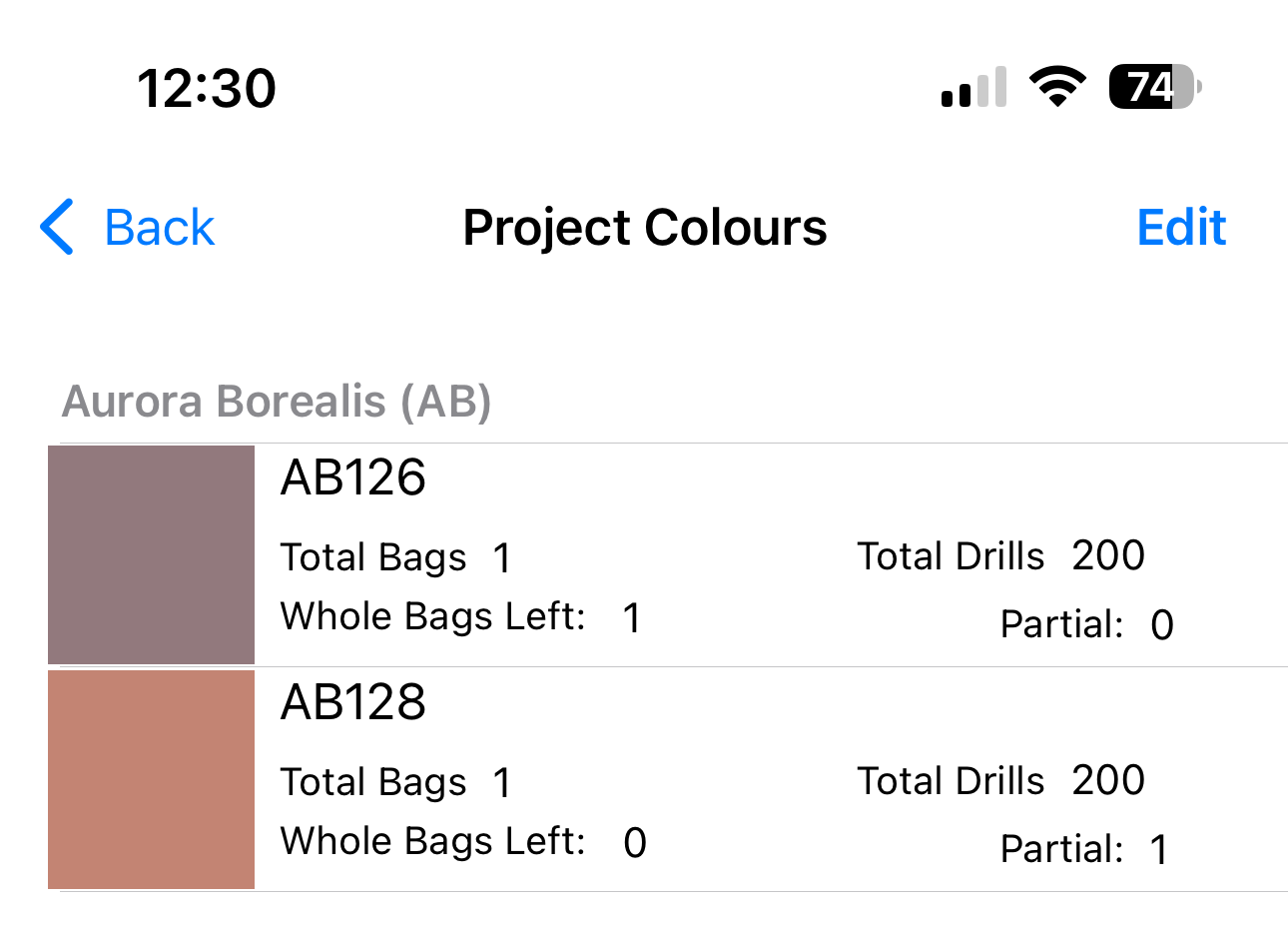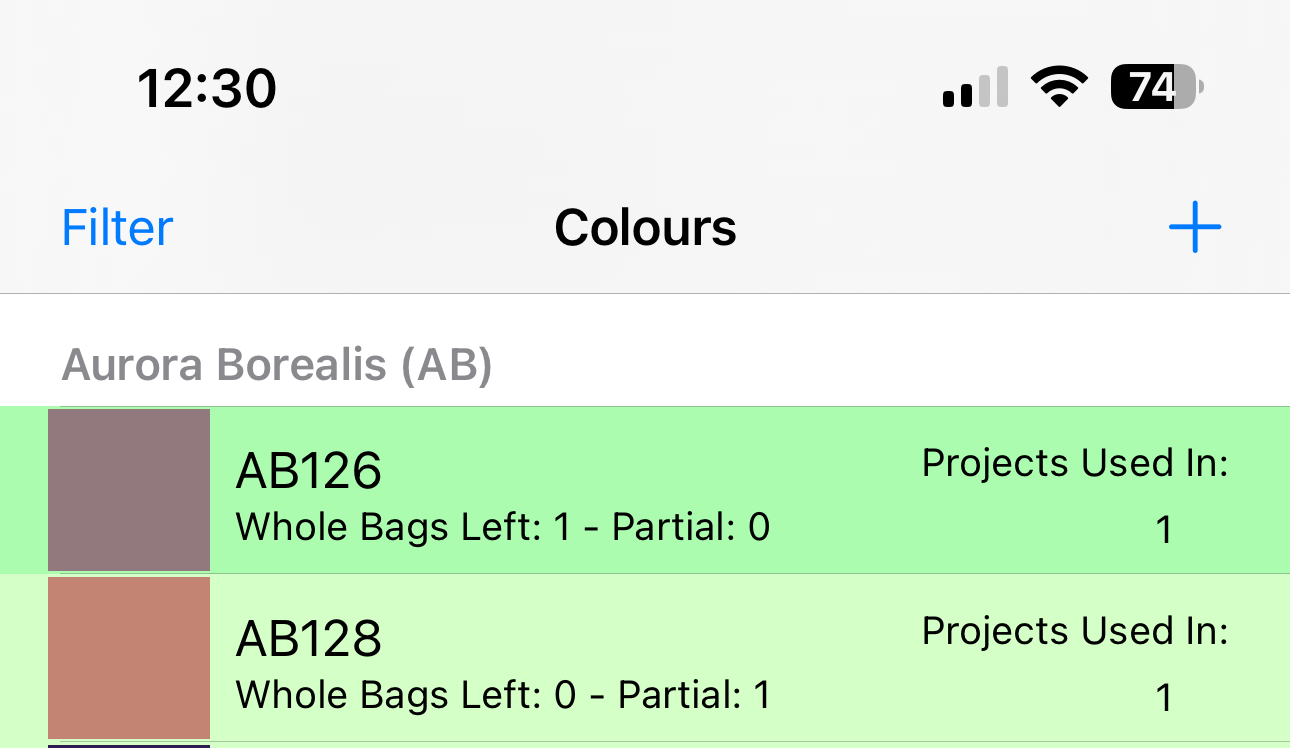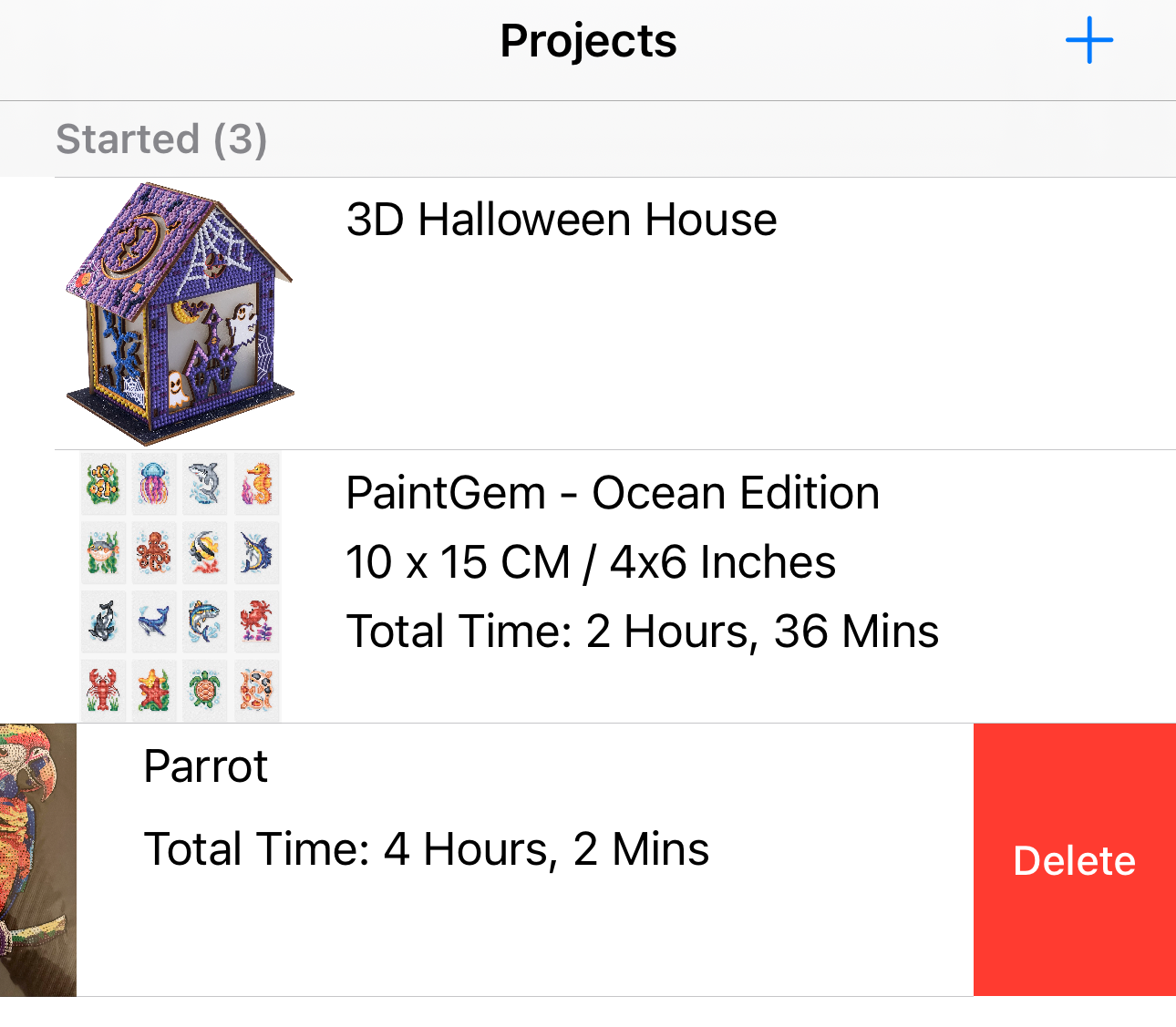FAQ Overview
Projects
How do I add left over colours?
In order to add left over colours they must have been added to a project first.
- Go to the project you wish to add the spares to, then select the Colour List option
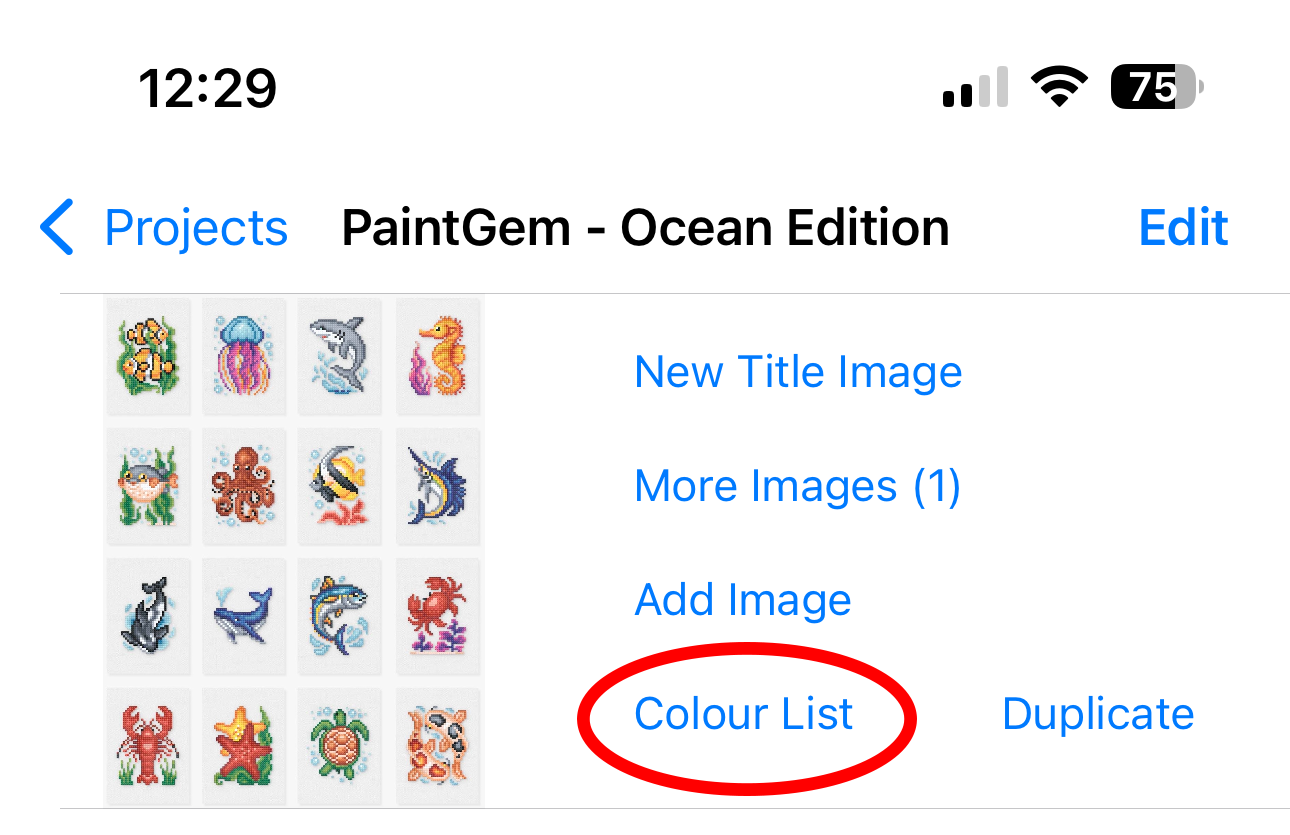
- If the list is blank, you will need to select Edit, then edit colours, otherwise go to Step 4
- Select the colours you wish to add. Those that are added will appear with a tick against them. Once that have all been selected, go back
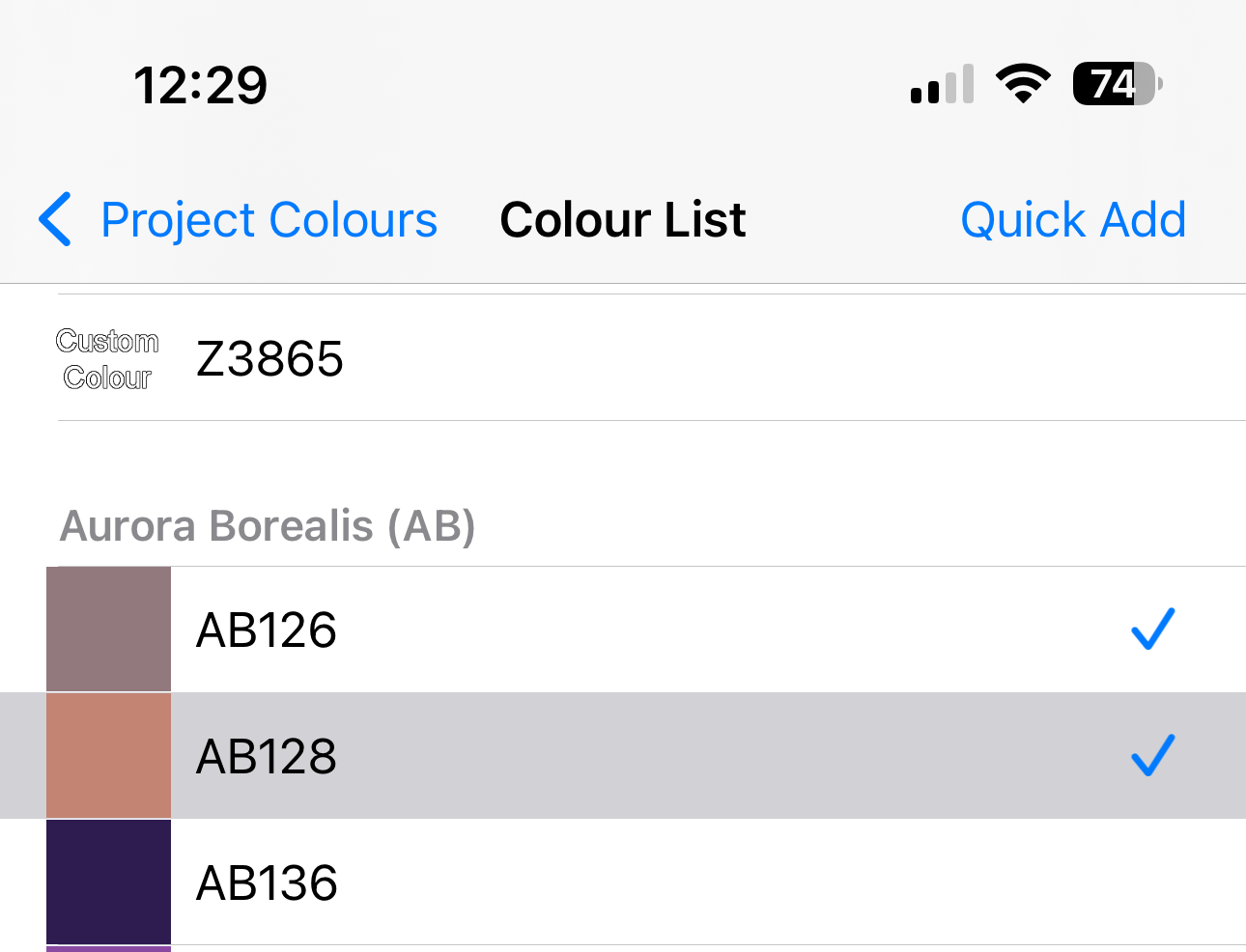
- In the colours list, there will be two text fields, Whole bags and Partial bags. Enter the values here.
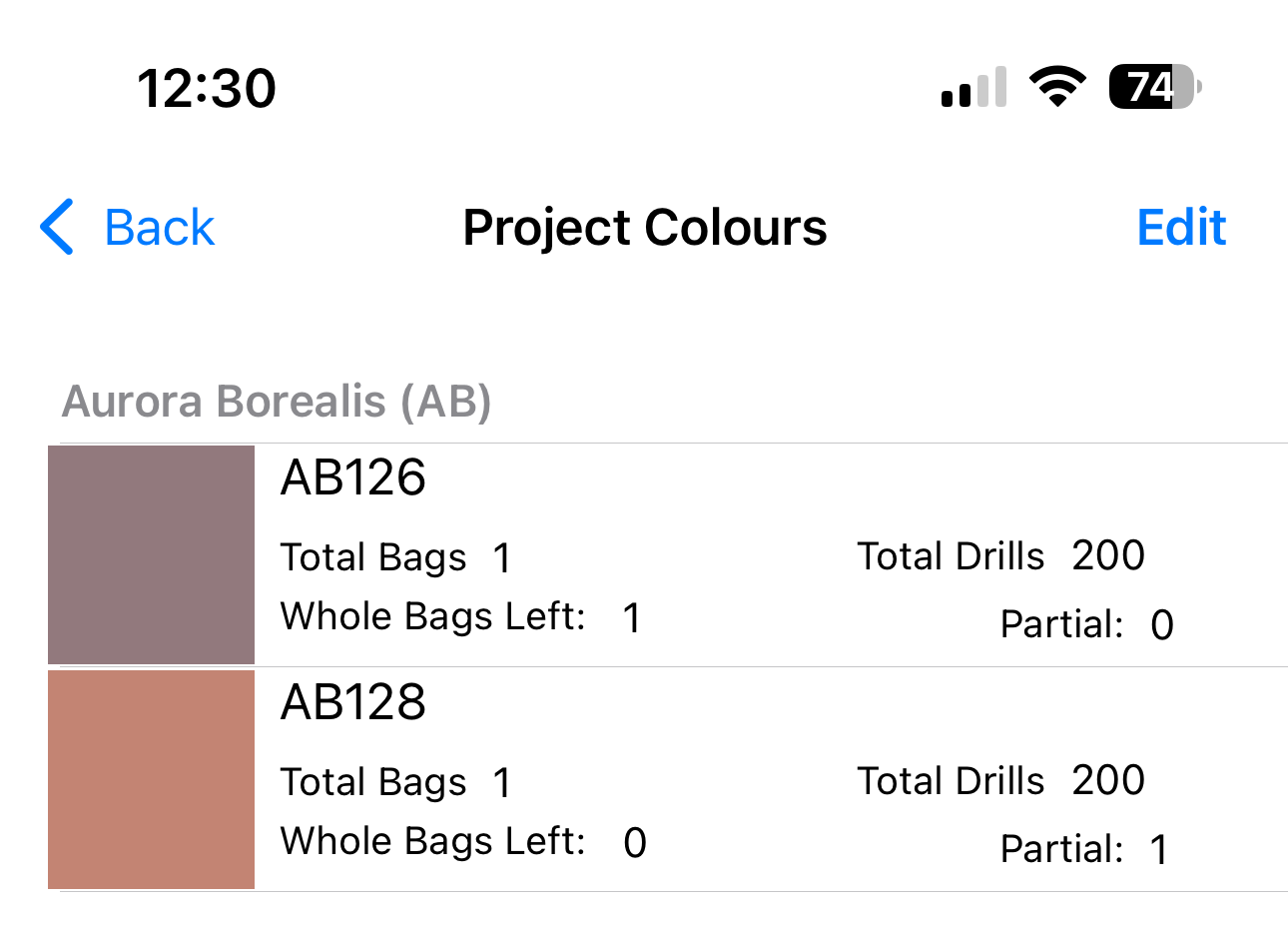
- They will now appear in the colours list
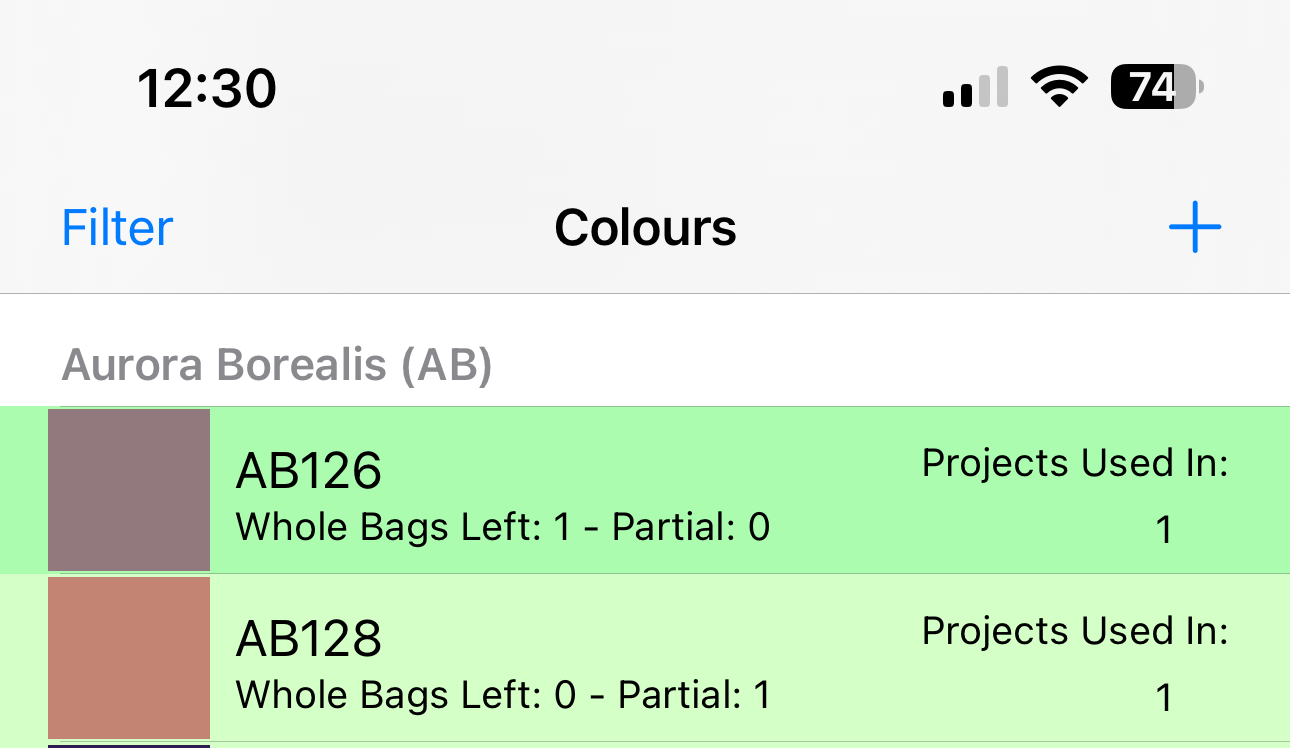
Author: Ceri Turner
Last update: 2024-11-01 23:40
How do I delete a Project or Wish List item?
In order to delete a project, from either the Project List of Wish list, swipe left. This will bring up a delete option. You can either continue to swipe left, or click the delete button.
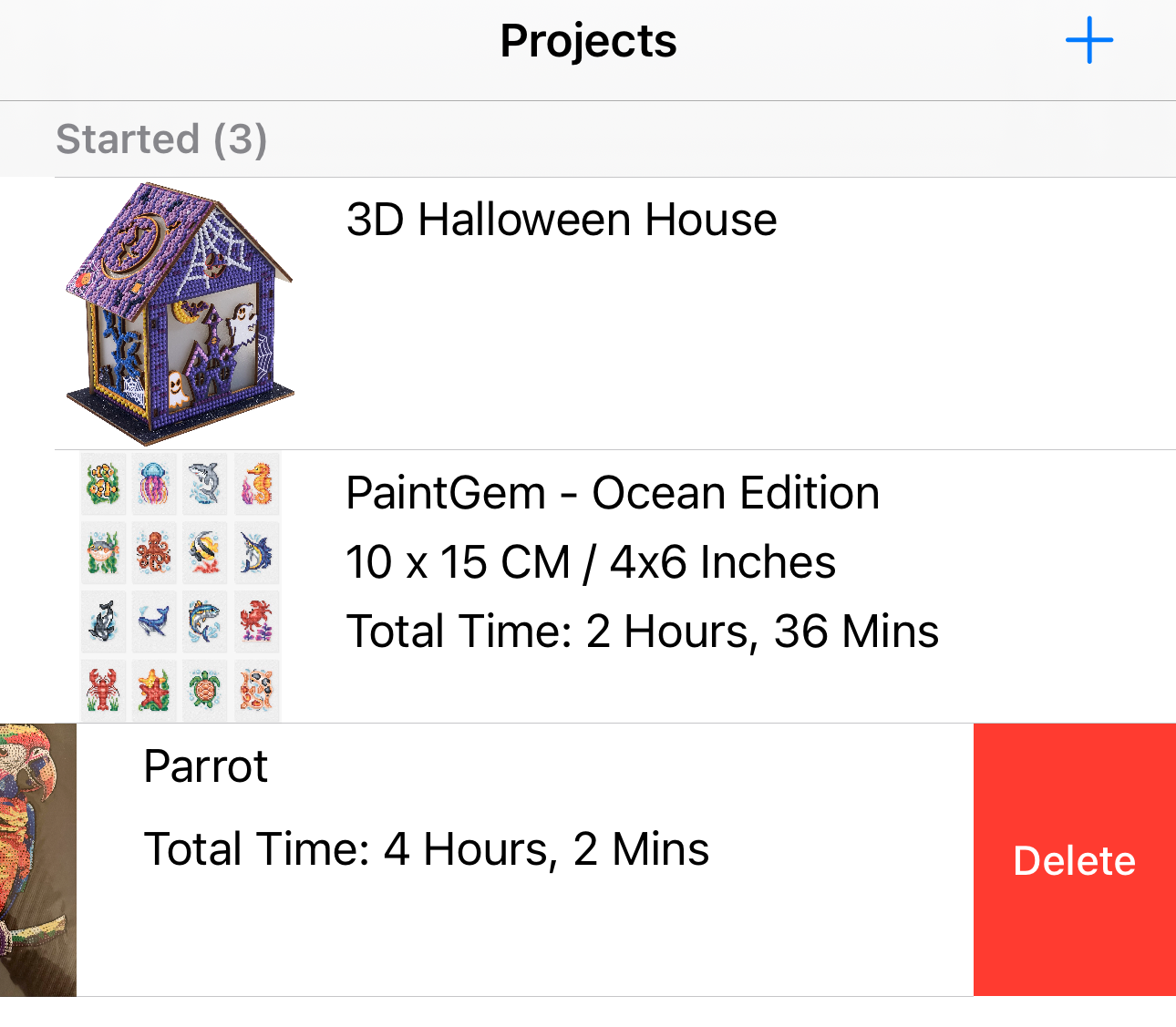
Author: Ceri Turner
Last update: 2024-11-01 23:33
How do I edit a Project?
Access deniedAuthor: Ceri Turner
Last update: 2024-10-30 23:24
How do I add notes?
Access deniedAuthor: Ceri Turner
Last update: 2024-10-30 23:24
How do I add Hours
Access deniedAuthor: Ceri Turner
Last update: 2024-10-30 23:34
How do I add breaks to time recoding
Access deniedAuthor: Ceri Turner
Last update: 2024-10-30 23:35
Colours
How do I add left over colours?
In order to add left over colours they must have been added to a project first.
- Go to the project you wish to add the spares to, then select the Colour List option
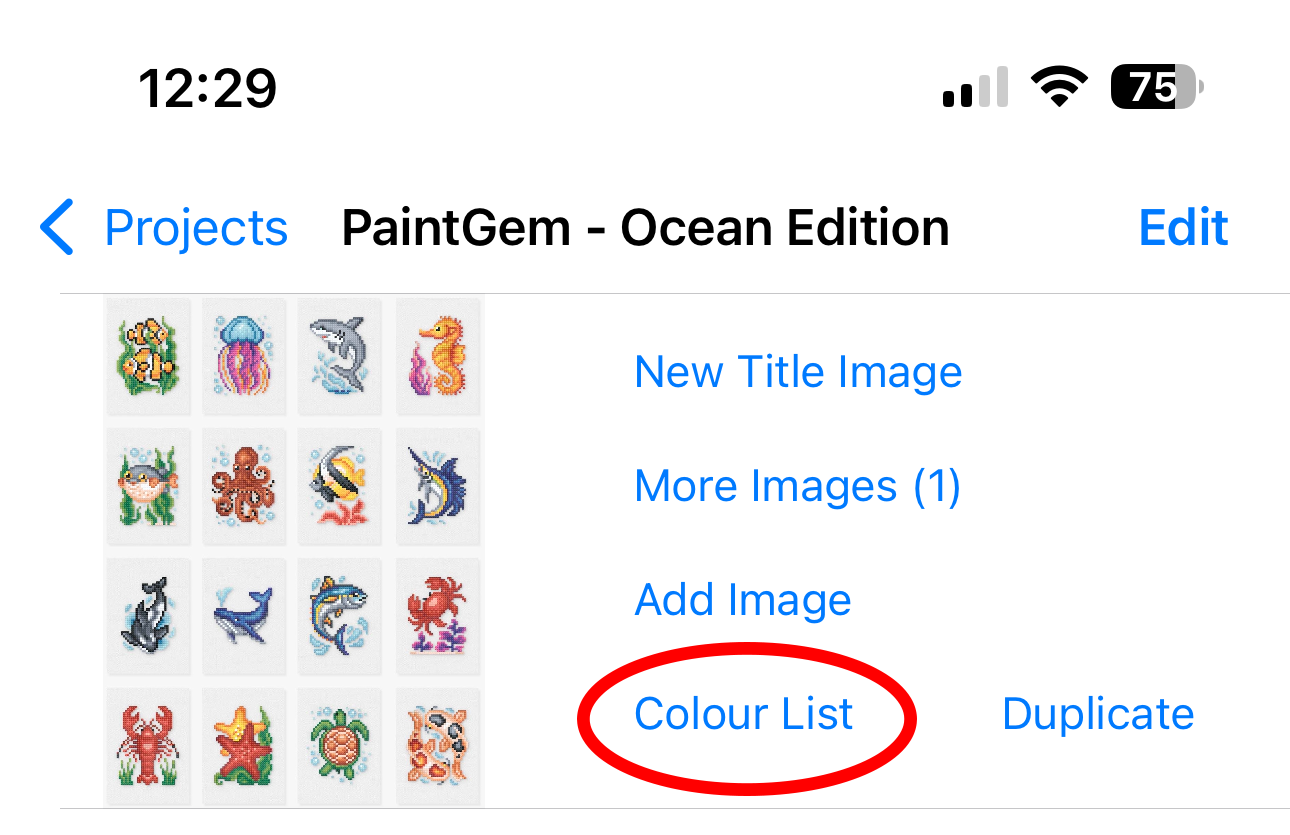
- If the list is blank, you will need to select Edit, then edit colours, otherwise go to Step 4
- Select the colours you wish to add. Those that are added will appear with a tick against them. Once that have all been selected, go back
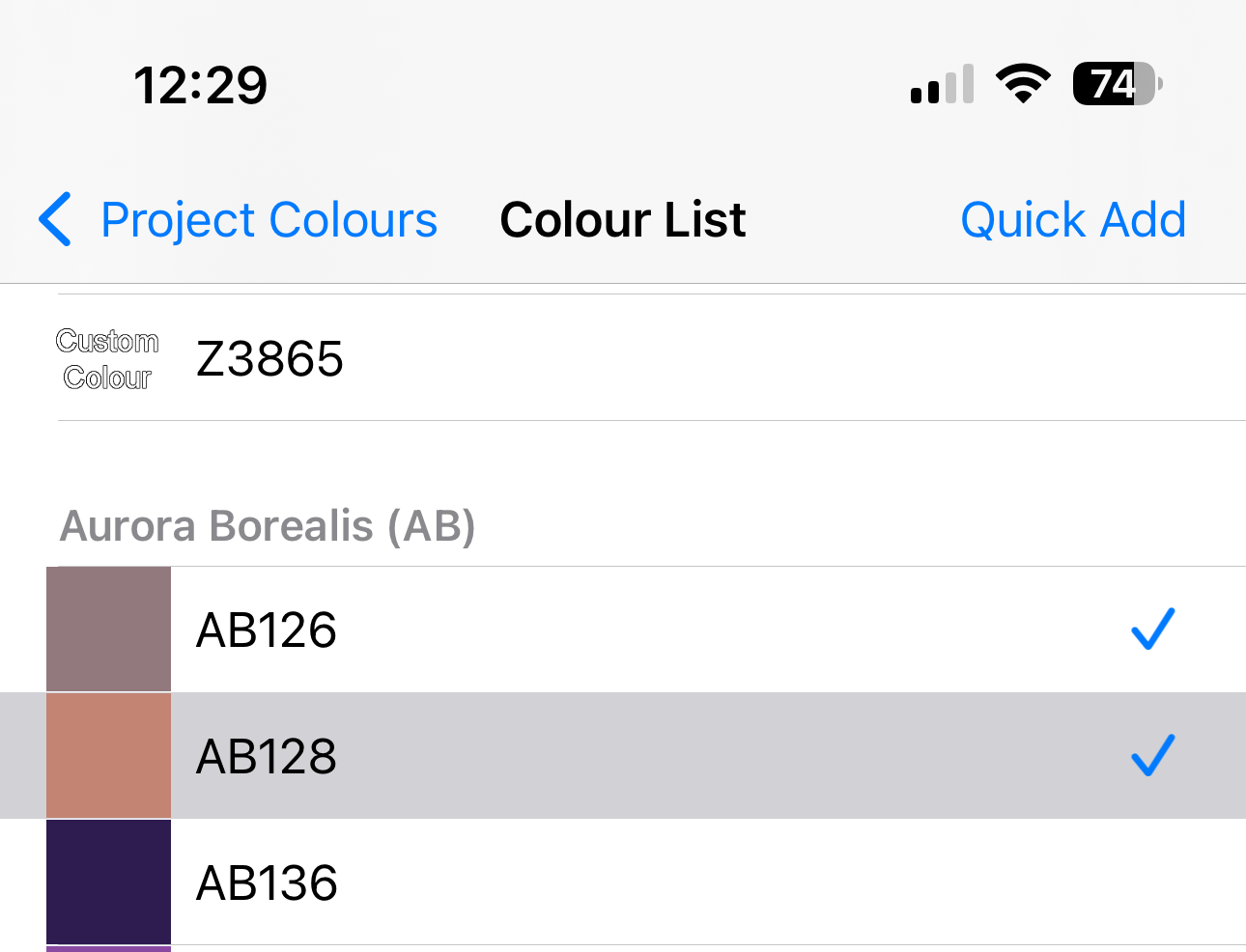
- In the colours list, there will be two text fields, Whole bags and Partial bags. Enter the values here.
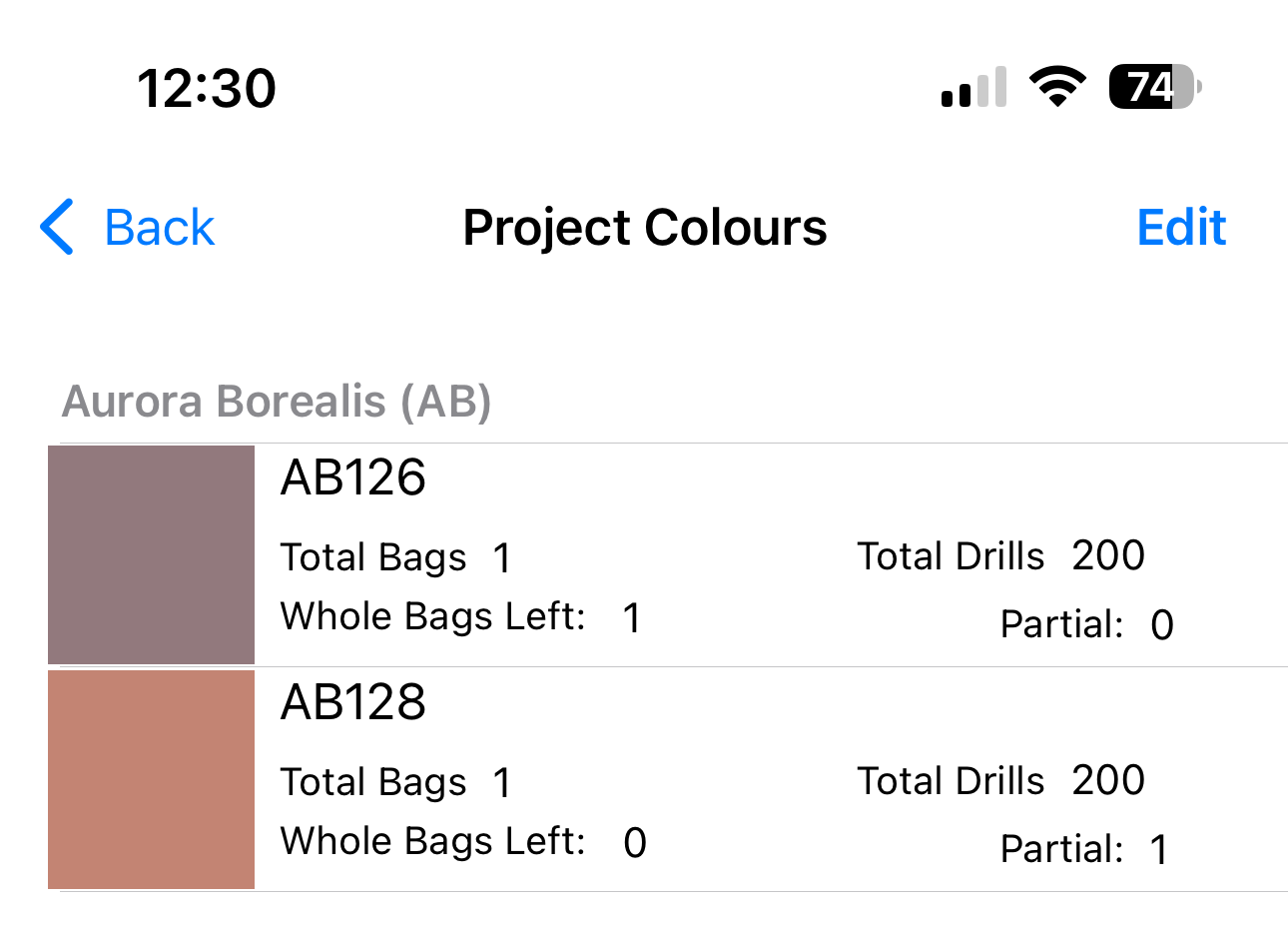
- They will now appear in the colours list
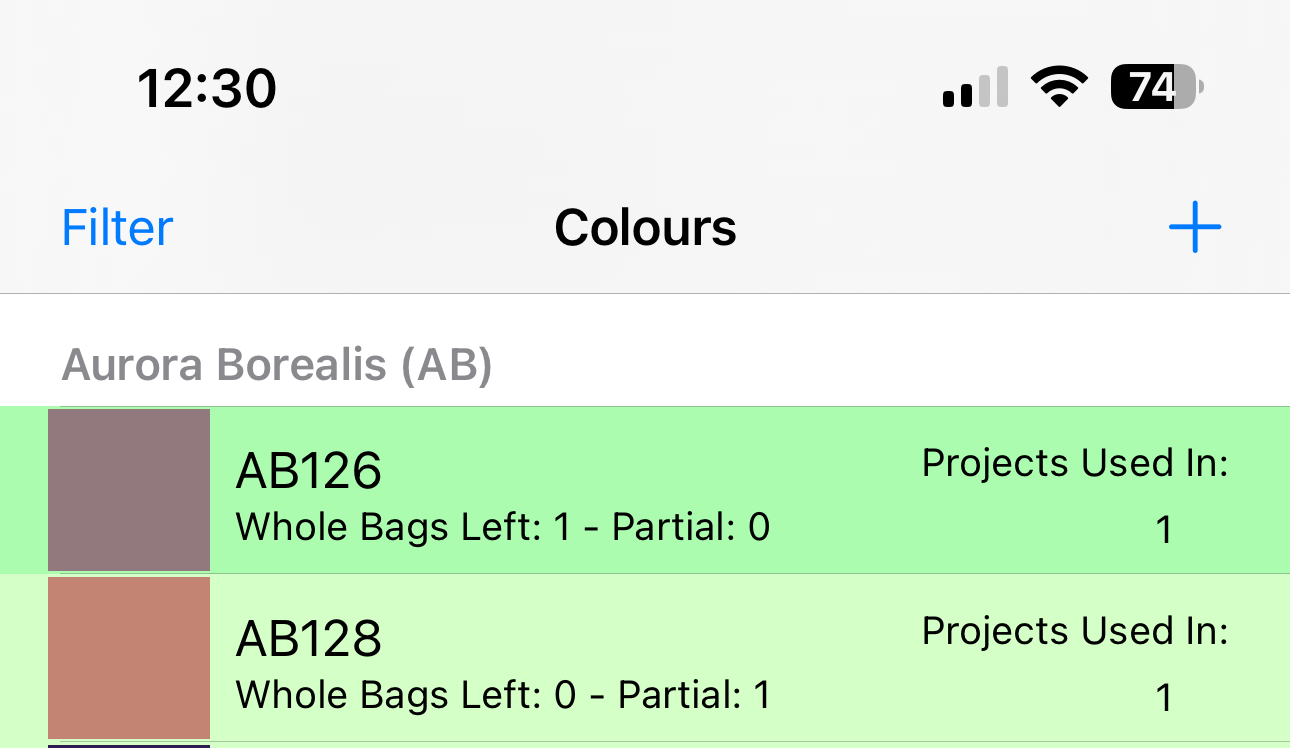
Author: Ceri Turner
Last update: 2024-11-01 23:40
General
Changelog - Version 1.x.x
Version 1.11.2
Released: 8th November 2024
- New Features
- Added images for Diamond Dotz
- Added ability to set the status to received from the project detail view
- Added ability to search projects based on where they were obtained
Version 1.11.1
Released: 28 October 2024
- New Features
- Added a total time worked stat to the about page
- Bug Fixes
Version 1.11
Released: 19 Oct 2024
- New Features
- Added ability to duplicate a project
- Added ability copy other information direct from the project screen (Name, Cost, Obtained From)
- Added the clear option to the Obtained From URL Field
Version 1.10.16
Released: 31 Dec 2023
- New Features
- Added ability to see total number of days a project has been worked on
Version 1.10.15
- New Features
- Ability to add colours directly from an image
Version 1.10.14
- New Features
- Shortcuts added when long pressing app icon: Add a project, Start and Ending times for started projects
- Added Ability to save images back to the camera roll
- Added ability to copy the total time when the cell is tapped on
- Bug Fuxes
- Fixed a crash when selecting the tab for Projects, Colours and Wishlist when not on the list or details screens
Version 1.10.13
- New Features
- See at a glance how many projects use a specific colour
- Store the total number of bags/drills received
- Project list shows the total time spent on the project
- Code updated for iOS14
- Updated interface for dates when editing projects
Version 1.10.12
- New Features
- Added ability to add new images directly from the project screen
- Updated the AB drill names
- Added ability to add breaks to a time
Version 1.10.11
- Bug Fixes
- Missing AB colours added
- Fixed issue with Date Dispatched field loosing its hidden status when editing a project if there was no date entered
Version 1.10.10
- New Features
- Can now swap between daily and monthly grouping on the times screen
- Bug Fixes
- Fixed issue with date dispached on the edit project screen
Version 1.10.9
- Bug Fixes
- Added missing AB colours (126,128,136)
Version 1.10.8
- Fixed grouping issue with the times log when times span two different years
Version 1.10.7
- New Features
- Colours and Wish List now scroll to the top when the tab is selected a second time
- Ability to delete hours logged
- Times logs now group by month and give the total time per month
- Bug Fixes
- Improved the was stauses are loaded when adding or editing a project
- Wish list now uses the correct status when adding a new project
Version 1.10.6
- New Features
- Keyboard now disappears when clearing a search field
- New Status - Lost
- Colour list now shows drill type even if it doesn't have spares listed
- Bug Fixes
- Fixed issue with dark mode on the colour list
- Fixed crash on retyrning to the project list if there are no projects
- Fixed missing 5200 image
Version 1.10.5
- New Features
- Added new statuses - Kitted Up and Sold - Not Completed
Version 1.10.4
- New Features
- When adding colours to a project they now show the manufacturer
Version 1.10.3
- New Features
- Added option to record the date it was dispatched
- Added new stat (total spent) in the about screen
- Project detail now shows the number of images
- Bug Fixes
- Fixed a bug with colour highlighting on the colours list
Version 1.10.2
- New Features
- New statuses added: On Hold and Gifted
- Bug Fixes
- Bug fixed on the today option onedit project no unhiding the field
Version 1.10.1
- New Features
- Updated Project Details so it shows both CM and Inches
- Updated Project List to show both CM and Inches
- Updated Collours used when device is in dark mode
- Bug Fixes
- Fixed a bug with hidden fields when adding a new project
- Fixed issue where multiple images added showed the unedited pictures
Version 1.10
- New Features
- Added ability to hide fields that aren't in use
- Added AB drills
Version 1.9.2
Version 1.9.1
Version 1.9
- New Features
- Added ability to change project thumbnail
- Added Diamond Dotz colours 5001, 5005, 5006
Version 1.8
- New Features
- New colours added - Diamond Dotz
- New search keywords added - DMC, Diamond Dotz
Version 1.7
- New Features
- Changed the way of adding puctures from your gallery, can now select and add multiple pictures at once
- Bug Fixes
- Scrolling now works on the project colours screen for the bottom numbers
Version 1.6
- New Features
- Seperated Cost into Item and Shipping
- Added option to add purcahsed from URL and to open URL directly from the app
Version 1.5
- Bug Fixes
- Fixed crash on the project view if total drills is too large
Author: Ceri Turner
Last update: 2024-11-09 16:03
Changelog - Version 2
Version 2
- New features
- Complete rewrite of the app
- Cloud Syncing
- Diamond Art Club colours added
- Added more information that can be added - Artist Name, Tracking Number
- Notifications if you've left a time or break session running.
- Times can be adjusted from the about screen.
- Project search now searches where you got it from as well
- Can now set items received from the detail screen rather than having to go to the edit screen.
- Only shows for projects in the Not Received status
- Pictures are now thumbnails, allowing quicker loading.
- Full quality images are still saved when exporting to the camera roll
- Tracking Accessories
- More Filtering options
- More stats added to the about screen
- Total Images
- Total time worked
- New Icon
| New Icon |
Old Icon |
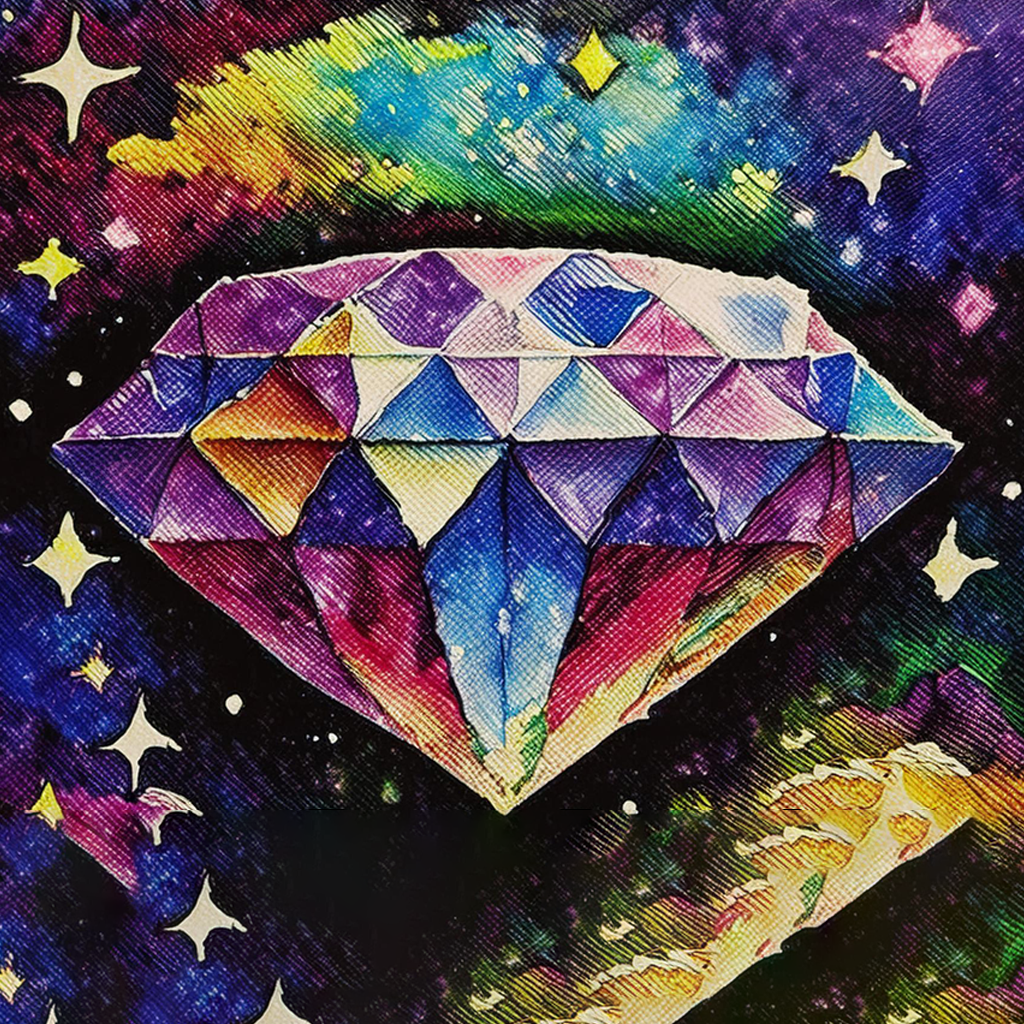 |
 |
- Bug Fixes
- Removed duplicate Diamond Dotz Colour - 8243
- Known Issues
- Removing old images currently errors
- Custom colours don't show under the custom header after the V1 to V2 update.
- Show fine on further launches
- When adding colours the filters are reset
Author: Ceri Turner
Last update: 2024-11-18 13:44
How does syncing work?
Access deniedAuthor: Ceri Turner
Last update: 2024-11-01 13:28